
You have access to a range of search tools while at Royal Roads. They are shown below in a (highly simplified) diagram.
Depending on your topic, you might want to search any or all of the tools listed. The tools are listed in order of size, Google being the largest and each of the specialised databases being the smallest.
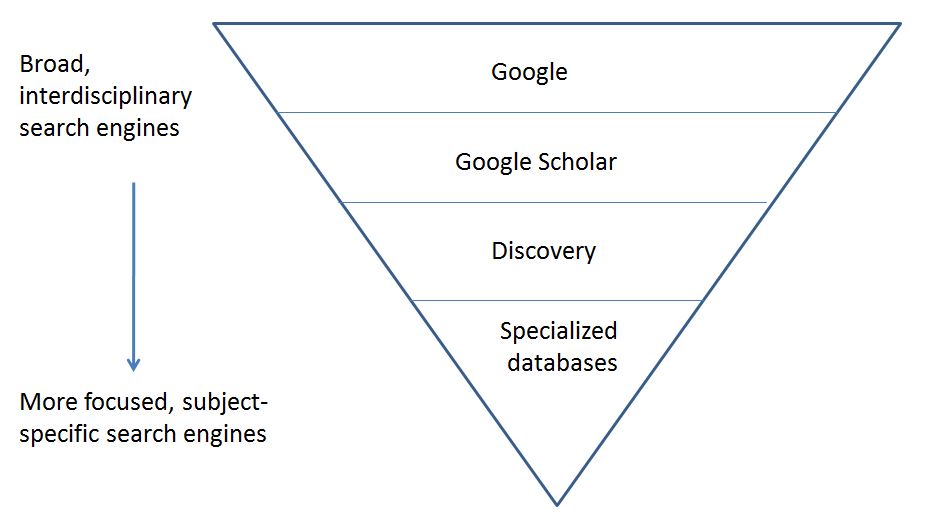
For a description of these search tools click on the following links:
Searching is partly a creative process where you explore a variety of search tools to find the relevant information you need. Before choosing your search tool(s), ask yourself the following questions:
If you are just getting started with an unfamiliar topic, or if you are searching for material published by either government bodies, companies, or research/policy groups, Google can be the best tool for your needs. Open websites such as Wiikipedia can provide a useful overview of new topics and position you to find more credible literature that you can cite in your paper. Government bodies, companies, or research/policy groups, often publish their material on the open internet, so Google is the best place to look for their works.
If you are looking for material from scholars, you should start at the RRU Library homepage and use either Google Scholar, Discovery or a subject specific database.
Scholarly material is often published behind 'paywalls'. RRU Library subscribes to many of these resources on your behalf; starting your literature searches on the library homepage ensures you will find our licensed materials more easily.
It is especially important to start your Google Scholar searches from the Library Homepage. While this does not change which citations show up in your results, it can simplify your access to the articles themselves. On the right side of your Google Scholar results, every article held in the RRU collection will have a ‘Full text @ RRU’ link that will lead you to the full text.